A Review of Bookly, The App for Building a Reading Habit
Bookly is an app that has been making rounds on TikTok and other social media. The Bookly website describes the app as “Bookly is a gorgeous app that helps you track your reading in real-time, manage your books, make a habit out of reading and see your progress over time.” If you’ve been interested in trying this reading app out, keep reading for our Bookly review.
What is Bookly?
Users set yearly, monthly, and daily reading goals and then log their reading time and the number of pages read during each session. The app will then track their progress over the year, tell how long it will take them to finish the book, and, if a user wants, will send daily reminders at a specific time to get their reading done. It’s meant to help readers “form a lasting reading habit.”
The app is free with the option to pay for an enhanced version. The free version allows users to have up to ten books in their collection. While you can work around this limit by deleting books from your collection and adding new ones, it does impact your statistic-tracking capabilities. The paid version costs $19.99 for six months and allows you to add any number of books, and gives you more ambient noise options, along with a few other features.
But in a world full of reading apps, how does Bookly measure up in the market? Does it deliver on its promises to habitify reading, especially with social media and, well, life getting in the way? I decided to test it out for a month! Let’s dive into my Bookly review — my experience, the good, the not-so-good, and everything in between.
How Bookly Works
Setting up an account was fairly easy. Plug in an email, fill out your name and details, and then set your goals for the day and year. I set my daily goal for 30 minutes, but you can also set a page goal if you prefer that. I also set a yearly goal of 50 books, which is what I always set my Goodreads to. I also set daily reminders at 9 p.m. to read.
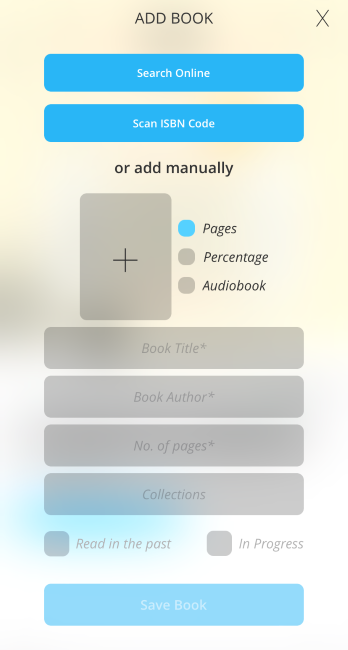
Then, I added my first book! It is pretty easy to add books and a kind of a cool feature is you can manually add something if it doesn’t show up in the database. I often read textbooks, advanced reader copies (ARCs), or just lesser-known books and they weren’t always in the database, so it was nice to be able to just add them myself.
Then, it was time to start my first reading session. All you have to do to start is click “continue reading” and it starts the timer. (If you forget to log a session, you can manually add in the session, so no statistics are left behind!)
On the reading session page, you can play ambient noise, log thoughts as you read, make note of words to look up, capture your favorite quote, pause the session, set a countdown, and, of course, stop. You can navigate away from the screen if, say, the siren call of social media is too great or if you get a text you need to respond to. The timer will keep on ticking.
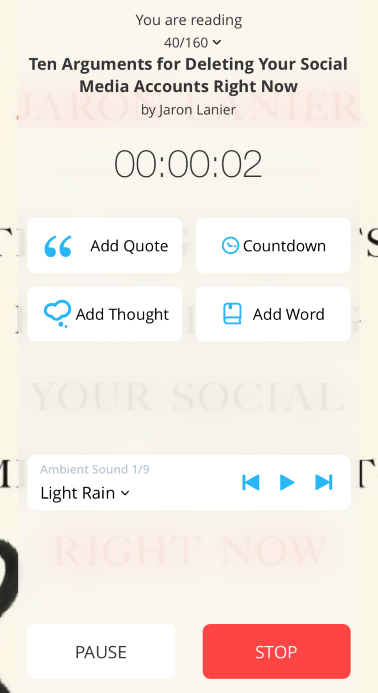
When you finish, you hit the stop button and it will ask you how many pages you read. It also awards you diamonds for every reading session based on the amount of time you read. These can be exchanged for new outfits for the app’s mascot or more aesthetically pleasing icons for your phone’s home screen. This was a feature I didn’t find myself particularly interested in, but it didn’t cost anything (though you can buy diamonds if you want) so I didn’t mind it.
The stats page tells you how many pages you’ve read so far, how much time you’ve read, and a bunch of other fun statistics if that’s something you’re interested in. You also earn achievements as you go. These don’t “get” you anything, but for finishing your first book, completing your goals, and many other things, you get badges to collect.
I think that’s the basics! Here’s what works and what didn’t work so well.
The Wins
The app is easy to navigate and features like ambient noise, in-app thought or quote logging, and reminders are great to keep you reading. There are frequent “challenges” the app poses you throughout the day, too, to help keep your reading habit going.
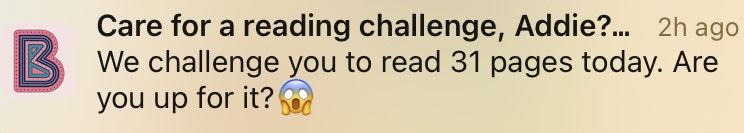
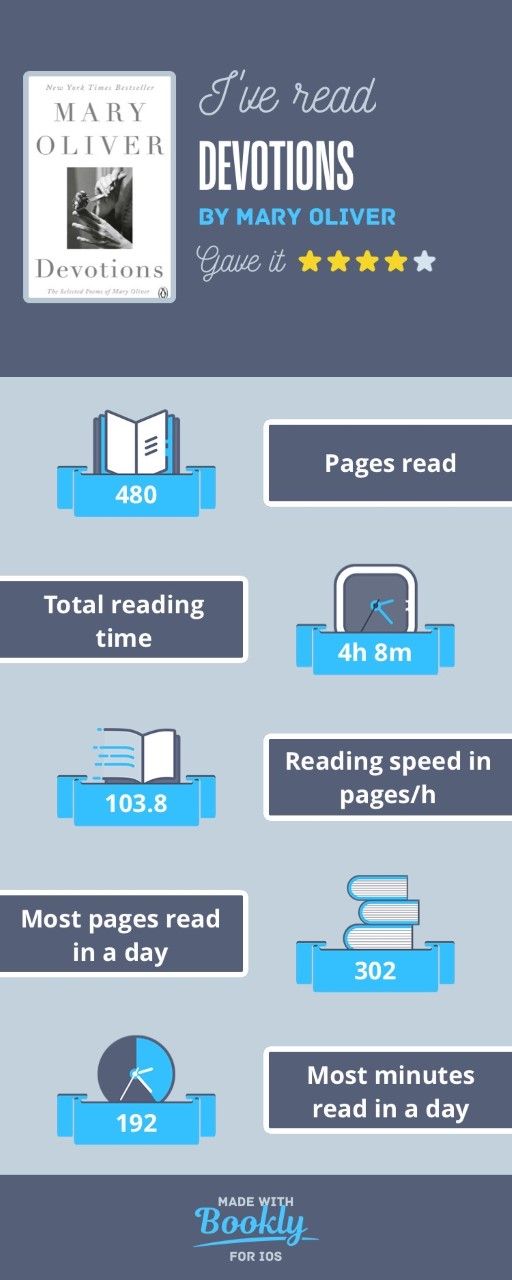
When you finish a novel, the app also generates an infographic you can share on social media. This seems particularly useful for those of you involved in Bookstagram or other bookish sites.
There’s also a feature on the stats page that tells you how many other people are reading right now! That makes it feel a bit more community-based for the often-isolated experience of reading.
The Could-Be-Betters
This app duplicates things other apps do better than Bookly. The Kindle app, for example, already tracks my reading speed and gives me the amount of time until I finish. Goodreads keeps you on pace for your yearly-set reading goals and has a much more robust database of books.
I wish it synced with Goodreads, too. It felt so repetitive to log my book in Goodreads and Bookly and the places I track them on my own. It seemed just slightly more time-consuming, which is petty, but I still stand by it.
Who is This App For?
I found out quite quickly this app wasn’t geared toward readers like me. I’m very much a read-when-I-have-a-spare-minute rather than setting aside large chunks of time to hunker down. I’ll read ten pages on the bus and then get distracted by an email. I’ll read on the couch for five minutes while the sink fills with water. I hop from my Kindle app to Twitter and back again in the span of a few minutes. So, these reading sessions were never a true account of my reading speed. And, frankly, not once did I read during the time I set my reminders for. That’s just not how I operate.
However, I know there are so many readers out there who do set aside chunks of time to read. Who do care about their reading speed and daily habits and “gamifying” reading. If you like the numbers and the tracking and the organization of it all, this app is definitely for you. The cute infographics are an added bonus, too.
Hopefully, this Bookly review helped you decide if it’s an app for you. If you’re still in the market for another app or two, check out this list of the 13 best reading apps or these 5 helpful apps for organizing your reading life.

إرسال تعليق
0 تعليقات